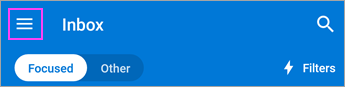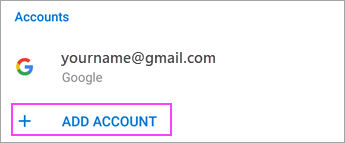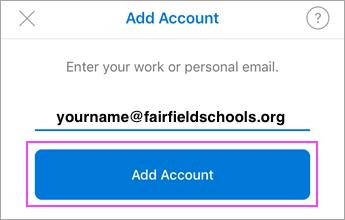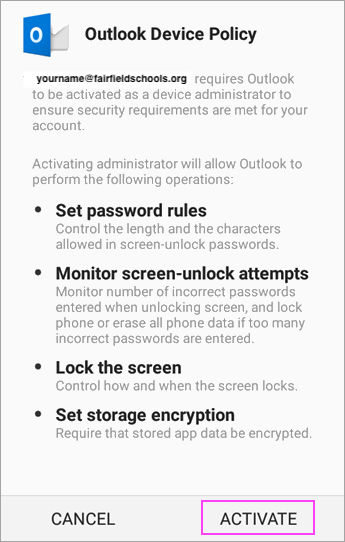Step 1
Open the Outlook for Android app. The icon looks like this:

If you don't have it yet, download Outlook for Android from the Google Play Store.
Note: See www.products.office.com for more information and minimum requirements.
Step 2
Tap Get Started if it's your first time.
Otherwise, open the Menu and tap Settings > Add Account > Add Email Account.