Step 1
Open the Outlook for Android app. The icon looks like this:

Step 2
Open the Menu and tap Settings
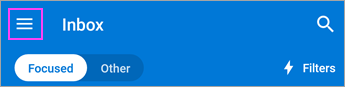

Step 3
Select your @fairfieldschools.org
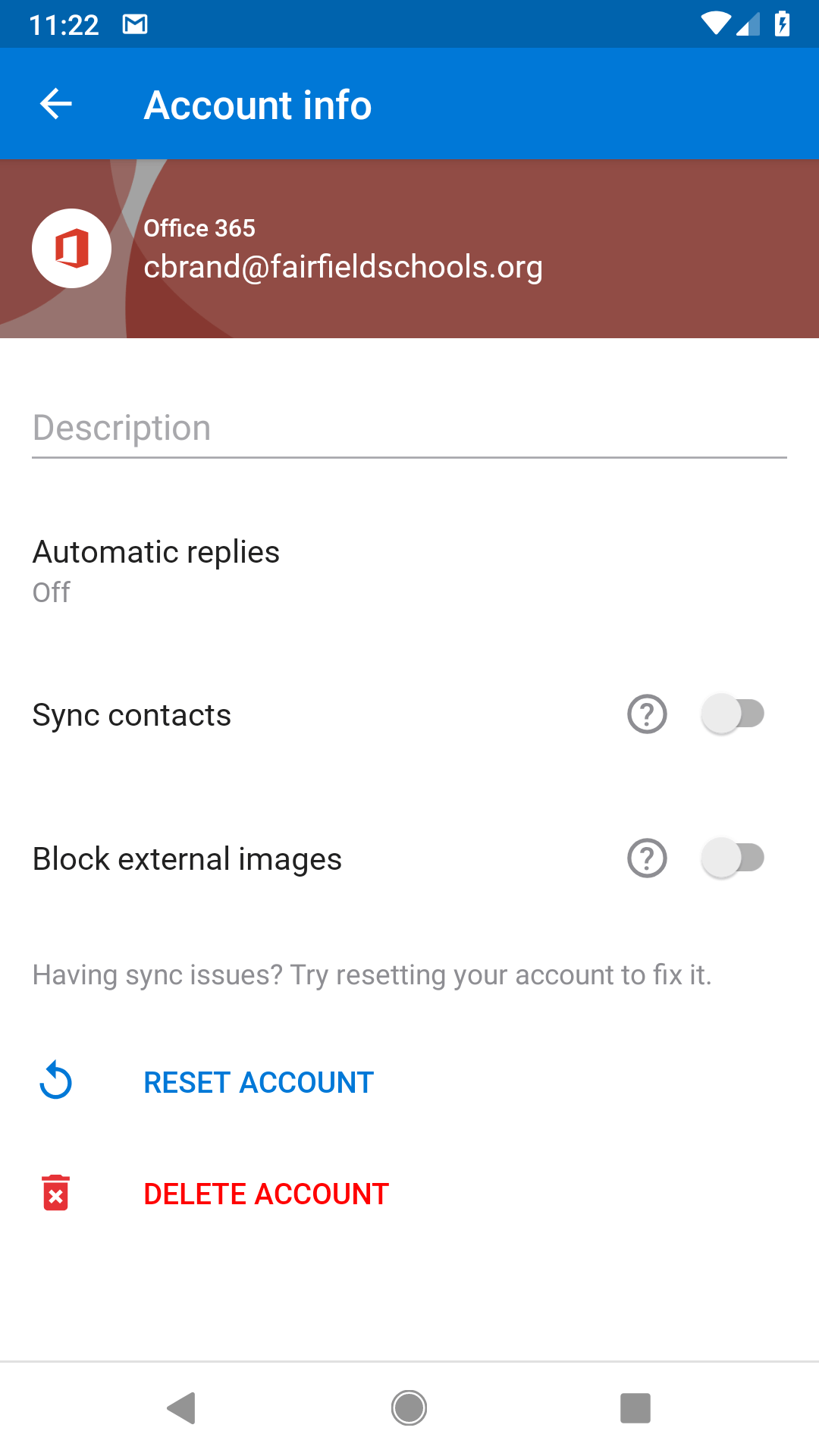
Click “Delete Account”.
Open the Outlook for Android app. The icon looks like this:

Open the Menu and tap Settings
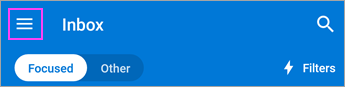

Select your @fairfieldschools.org
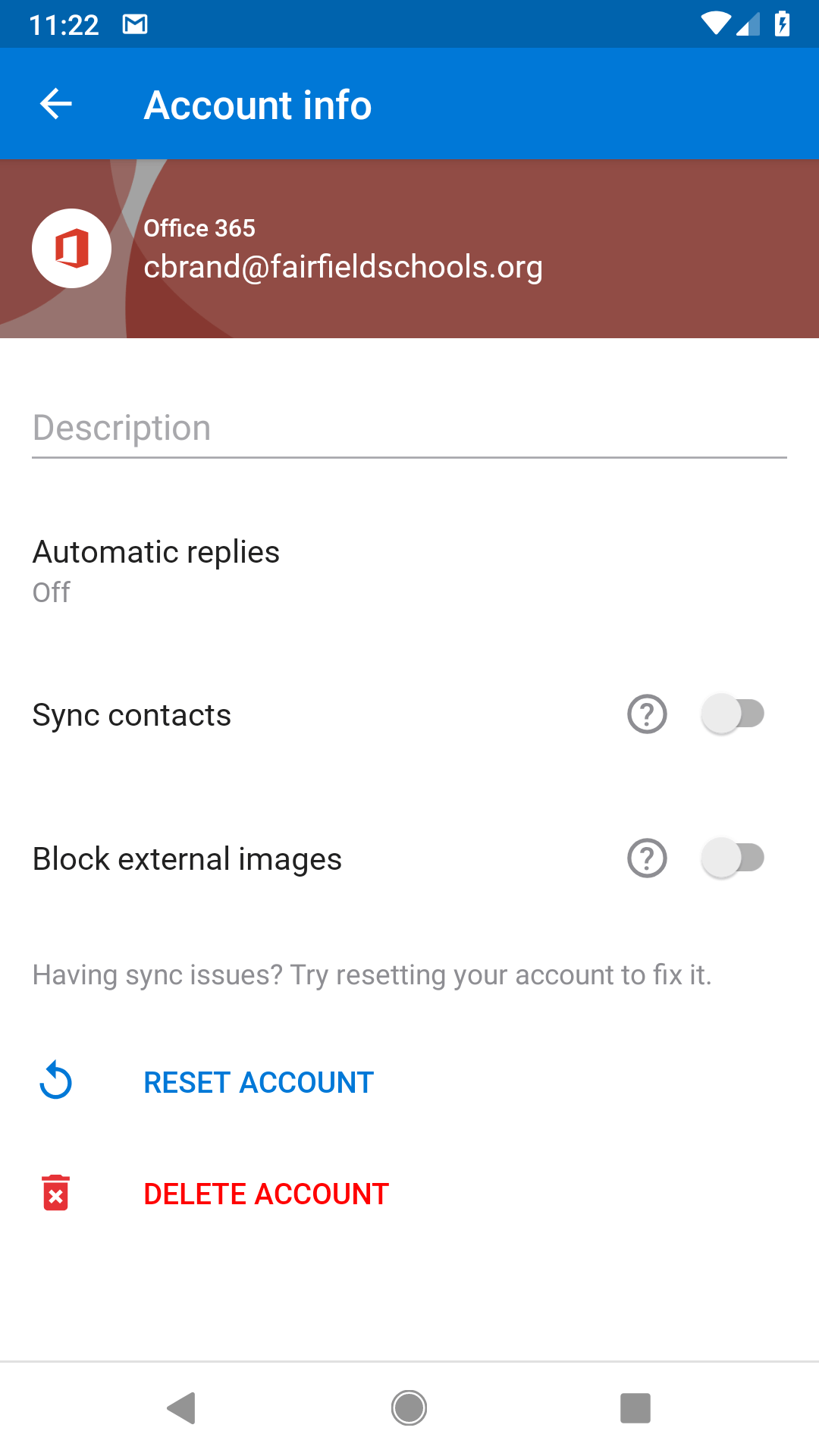
Click “Delete Account”.