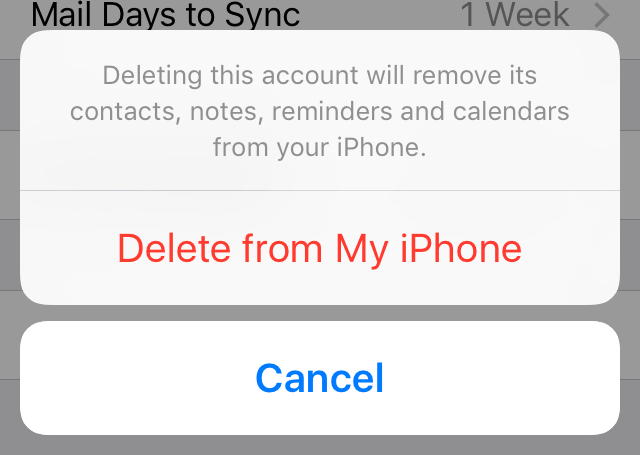Step 1
Go to your iPhone or iPad's Settings > scroll down and tap Accounts & Passwords.
Note: If you're on iOS 10, go to Mail > Accounts
Step 2
Select your @fairfieldschools.org account
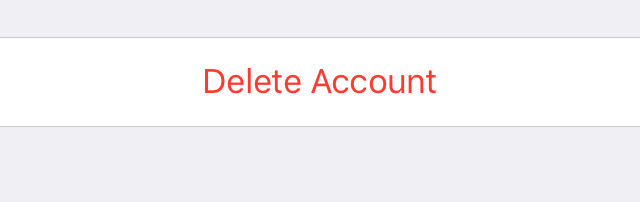
Step 3
Click "Delete Account" and when prompted click "Delete from My iPhone"